Waircut is one of the best network auditing software applications to manage your wireless networks.
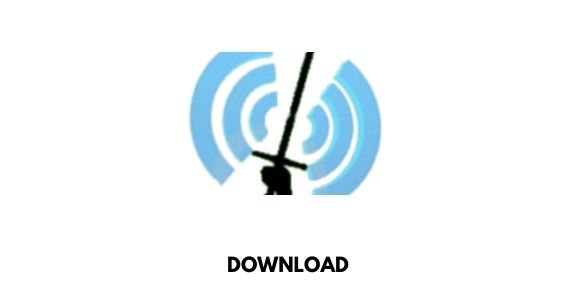
This is one of the useful tools for Microsoft Windows users to create an additional layer of security on their wireless networks.
Therefore, Waircut will help you to avoid any risk of potential security breaches to your networks.
Table of Contents
Download Waircut
Waircut System Compatibility Requirements
Waircut Network auditing software is currently available for Windows operating systems and few other PC operating systems.
So that, it is always an idea to make sure of the compatibility requirements of this software before you install it.
Also, you will have to check the bit version of your operating system as well.
Because, Waircut has two installer files for 32-bit and 64-bit versions of the operating system.
When it comes to downloading the executable file, you will have to download a compressed zip file.
So that, you have to have another software application to decompress the file.
Basically, you can use any of the archival software like WinRar, 7-Zip, and so on.
There are a few more additional steps also you have to follow and ensure that they are in line before you use the Waircut software application.
You can see the Full installation guide on the home page of this website.
In summary, you have to get an application called Jumpstart on your Windows PC before you begin with the Waircut installation.
Moreover, you will have to have Microsoft .NET Framework 4.0 on your PC before proceeding with the installation.
How to Troubleshoot Common Waircut Application Issues?
Usually, this application is widely used in the enterprise level as well as Home level users.
When it comes to home-level users, the most common type of wireless network is their WIFI network.
So with the help of Waircut software, you can scan all the wireless networks and identify the loopholes in the network.
So that, you can take necessary actions to avoid possible security breaches through those loopholes.
Waircut software application does not have issues. However, it is not that straightforward to be used by an average user.
Because, the application has different kinds of technical aspects and features to work on.
So that, if you are not sure what you are doing with this network management software, it is better to keep yourself away from it or get professional assistance.
Waircut Changelog
Version 2.0 – Latest
- Bug in WPS data base pin editor with empty SSID
- Function reimplementation for check new versión
Version 1.9
- New pin database format based in probe Ap message
- Push-button attack implementation
Version 1.8
- New Configuration Methods from WPS specification v2.0
- Splash Screen and stop button while pixiewps is working
Version 1.7
- PixieWps 1.4.1 Version compilation
Version 1.6
- WPS 2.x versión detection function
- PixieWps 1.3 Version compilation
- Bug in pixiedust wizard stop process that cause a crash
- Bug in checksum calculation at brute force mode